Online Learning: COLM Way (How we do it fun, easy, and efficiently)

The last academic year was a tough one, but we made sure to deliver the same academic excellence we vowed to give every COLMER as our school became the gold standard in online learning.


With your recommendations considered, and as more systems are in place, we are excited to welcome you this coming school year with new and innovative approaches to teaching and learning.

Sharing with you how we do it fun, easy, and efficiently:
After receiving your certificate of registration, you are officially enrolled.
Congratulations, COLMERS!
Soon after, you or your parent/ guardian will be welcomed by your advisers through email or Messenger and communicate with them the following:
1. Your class schedule
At COLM, maximizing your full potential, without the burn out is a top priority.
Your classes are carefully mapped out to serve YOU. Your schedule is planned in a way that gives you the best opportunity to learn without stressing your brain cells too much![]() , and without gluing your eyes on a screen all day
, and without gluing your eyes on a screen all day ![]() .
.
2. Your @colm.edu.ph email address
Which comes with FREE 5TB of disk space in your Google Drive to store the files you worked hard for.
This email is also what is required for every student to access their Google Meet Classes, so that only a COLMER will be in the stream, ensuring your safe and secure learning environment.
3. Your Google Meet Codes per subject
- Click the link
- Click File then click ‘Make A Copy’ so that you can edit it and make it your own.
- Change the file name to yours.
-
Change the sample schedule per day to yours.
- Copy and Paste the Google Meet Code that your subject teachers will send you.
*Tips for parents/guardians. Create another tab or worksheet for each child if needed, then share this file with your child’s @colm.edu.ph email address. This way, it will make it easier for them to learn to login to their classes independently.
How To Use The Class Schedule Template Step by Step
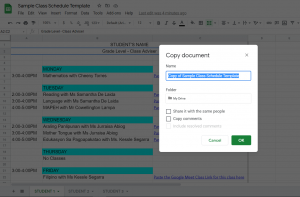
The template will help you navigate through your online classes.
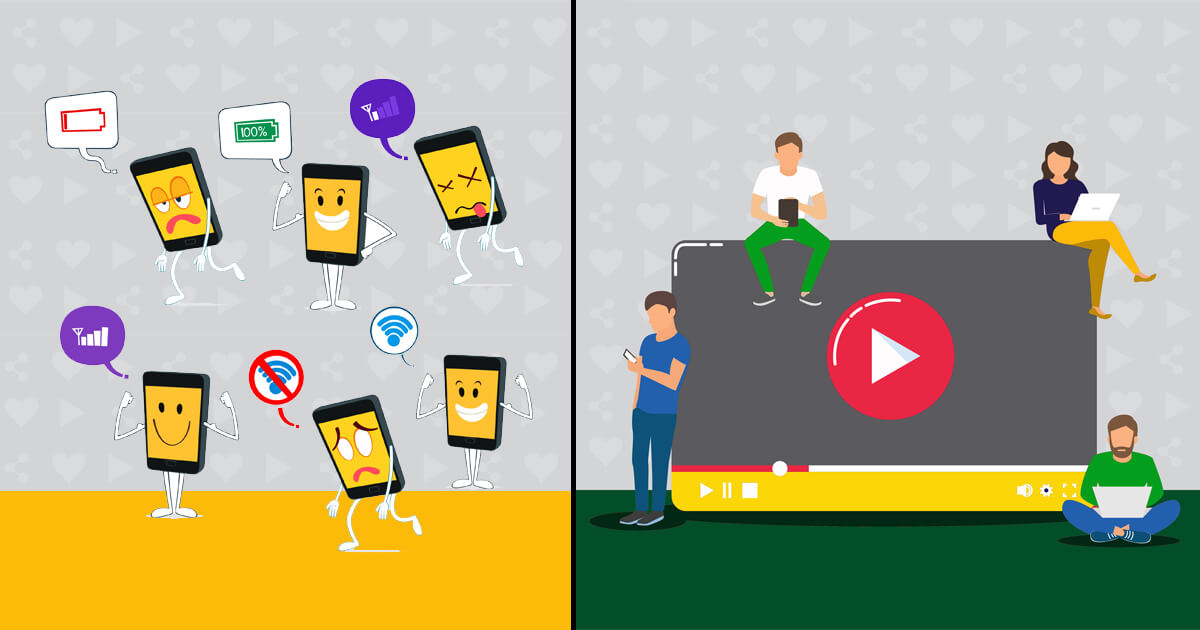
4. Google Classroom.
Your teachers will upload every class session so no matter what happens (connection interruptions, device unavailability, or other unavoidable incidents) you can access your missed classes anytime.
5. Your access credentials to COLM LMS (Moodle)

PS: An orientation will be conducted a few days before your first class for AY 2021-2022. To familiarize you with our Learning Management System (Moodle) and answer any questions you may have.
MORE PARENTS RESOURCES:
Raising Resilient Children During Pandemic and Challenging Times
Read More:
Social Skills for Preschoolers
COLM Construction of New Facilities 2021
TAGS:
Online Classes
Learning online
COLM Online Learning
Best school in Bulacan
Secured learning environment
Online ready school
Bulacan Preschool
Related Articles
Related
AY: 2021-2022 | School Calendar
Important dates to remember for the exciting Academic Year 2021-2022!
New School Facilities to Support Student Learning and Performance
In the spirit of providing a high-quality education with state-of-the-art facilities, We would like to give you a peek to the up coming Science and Technology Building and the New Mock Hotel to be built in Longos, Pulilan, Bulacan COLM main campus. Coming this School...
Be a TESDA Scholar!
“Your time is limited, don’t waste it living someone else’s life. Don’t be trapped by dogma, which is living the result of other people’s thinking. Don’t let the noise of other’s opinions drowned your own inner voice. And most important, have the courage to follow...

